L1R1 Mobile Gamepad with powerbank
13.95 $ – 21.95 $
Play it safe: L1R1 Mobile Gamepad vs various Bluetooth controllers

Supported devices
Easy to use, suitable for all models of iPhone / Android phones.

Built-in battery
Built-in rechargeable 2000mAh lithium battery, safe and efficient charging. No worry your mobile phone no enough electricity volume while playing.

Built-in cooling fan
No longer worry about your mobile phone overheating after a long time playing PUBG or Fortnite. It can reduce the phenomenon of device heating in the process of gaming to protect your cell phone.

Play it safe: L1R1 Mobile Gamepad vs various Bluetooth controllers from Luxenmart
Using L1R1 Mobile Gamepad with powerbank from Luxenmart will NOT get you banned because it has physical connections and triggers. Some Bluetooth controllers are detected and considered “cheating” so players get banned.

Use a USB cable to charge when the battery of the game controller is running low. It means normal charging status when the power indicator of the game controller is blinking; similarly, the indicators will be long bright once the battery has been charged completely, USB cable could be removed.
Playing with 4 fingers (L1R1 Mobile Gamepad with powerbank)
Moving when firing! Improve game experience, to help you be the pro on your game.

Supported devices and games
Easy to use, suitable for all models of iPhone / Android phones. Suitable for a huge variety of shooting games, including PUBG Mobile, Fortnite, Rules of Survival, Survivor Royale, Critical Ops, etc
Normal version :
- Super comfortable Gamepad
- L1R1 triggers
Updated version Amazing 4-in-1 gamepad:
- Super comfortable Gamepad
- L1R1 triggers
- 2000 mAh Powerbank
- Phone Cooler


OUR GUARANTEE
We do our best to source the most unique and innovative products we can find, and to make sure that you, our customer, always has the best possible experience when shopping with us. If for some reason you don't have a positive experience with us, please let us know and we'll do whatever we can to make sure you are 100% satisfied with your purchase. Shopping online can be intimidating, but we're here to make things easy.
Note: Due to High Demand Promotional Items May Take Up to 10-15 business days For Delivery.
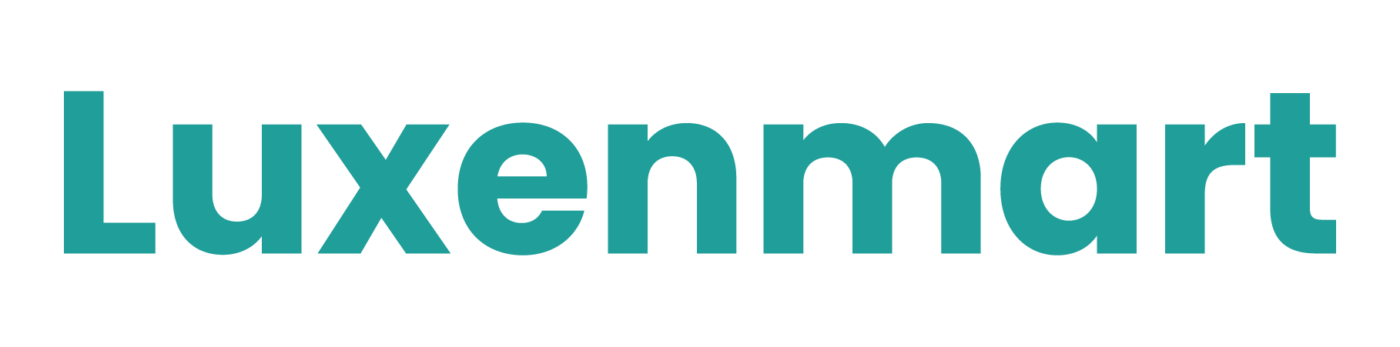














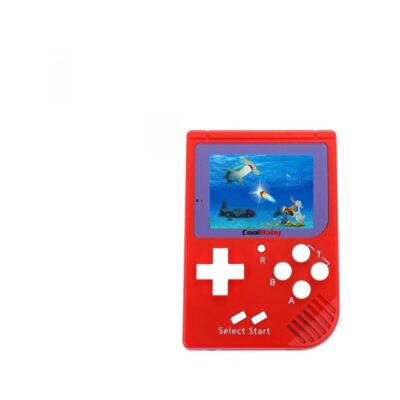







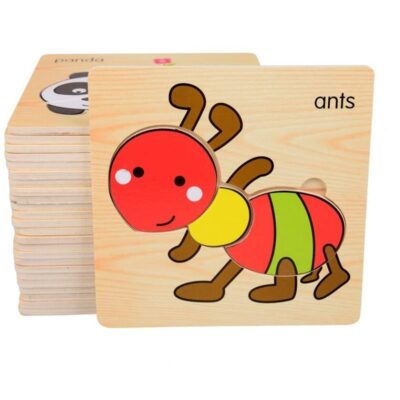







Reviews
There are no reviews yet.