Digital Peephole
53.99 $ – 58.99 $
Pend Less Time Worrying About Home And More Time Enjoying Your Day. Protect Your Family Today!
Sleep Safe And Sound When You Secure Your Family From Intruders With This Digital Security Peephole.

- Seeing The Outsiders At A Glance
- Motion Detection
- Super Wide Angle
- Zinc Alloy Material
- Stable Operating System
- 4.3 Inches High-Definition Screen

KEEPS YOU SAFE
EASY TO USE

SIMPLE INSTALL

-
4.3 inch HD Display
-
Support PIR Human Body Motion Detection
-
Ll-Metal Zinc Alloy Material, Anti-Burglar Design
-
145 Degrees Wide Angle
-
Maximum Support 32GB Memory Cards
-
Super Night Vision Function, Doorbell Do Not Disturb Function
-
Support 35-110mm Door Thickness
-
Support Multiple Video Formats, Up To 1280*960P (25fps)
SEEING THE OUTSIDERS AT A GLANCE
One-click query outside the door, indoors to see the outsiders at a glance. Easy To Use With Automatic Capture And One-Button Manual Photo/Video Capture. Using a one-button camera and video function you can instantly capture outsiders.

MOTION DETECTION

SUPER WIDE ANGLE



OUR GUARANTEE
We do our best to source the most unique and innovative products we can find, and to make sure that you, our customer, always has the best possible experience when shopping with us. If for some reason you don't have a positive experience with us, please let us know and we'll do whatever we can to make sure you are 100% satisfied with your purchase. Shopping online can be intimidating, but we're here to make things easy.
Note: Due to High Demand Promotional Items May Take Up to 10-15 business days For Delivery.
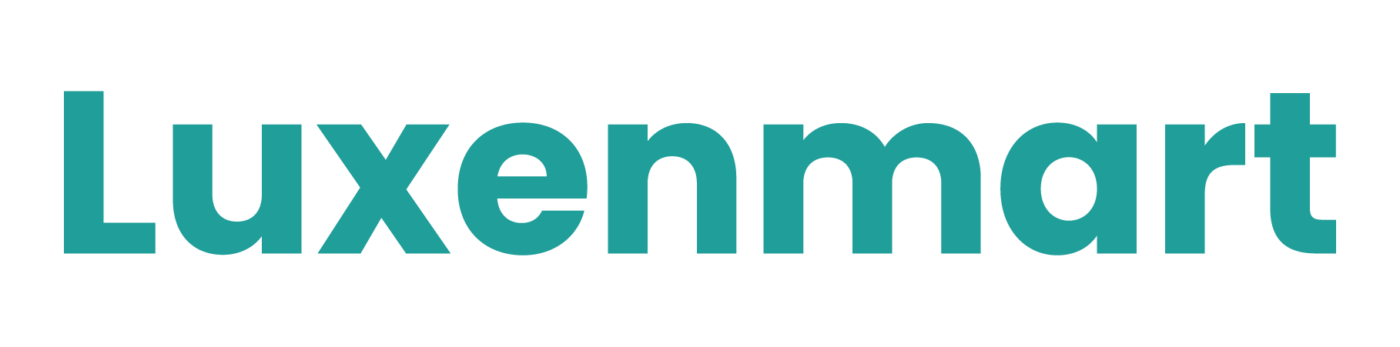









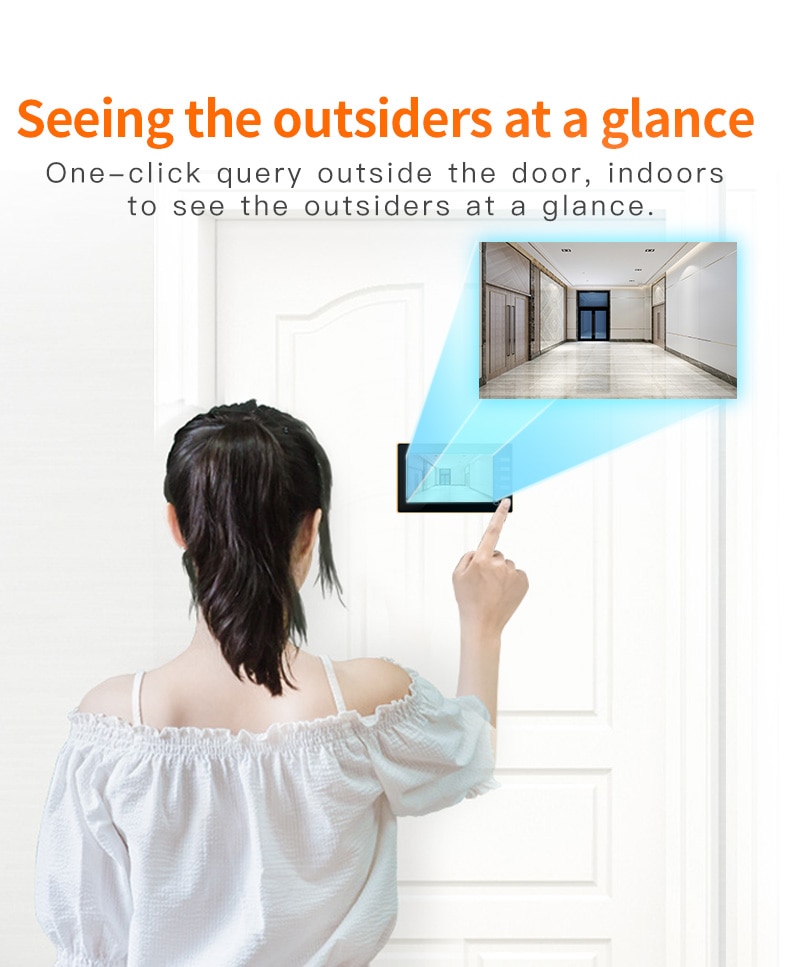




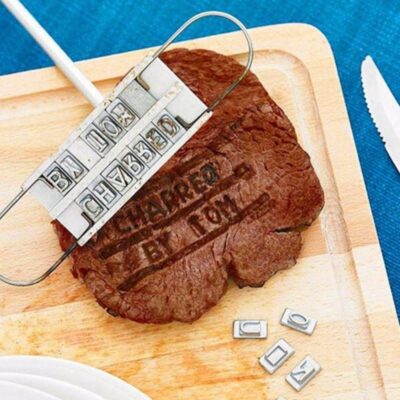




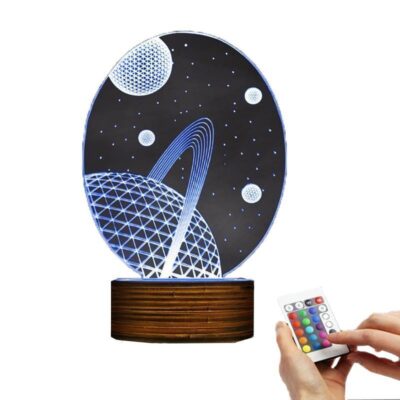


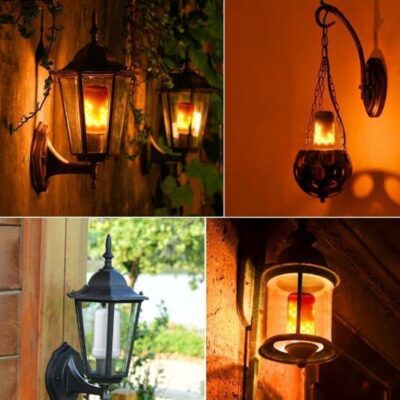





Reviews
There are no reviews yet.